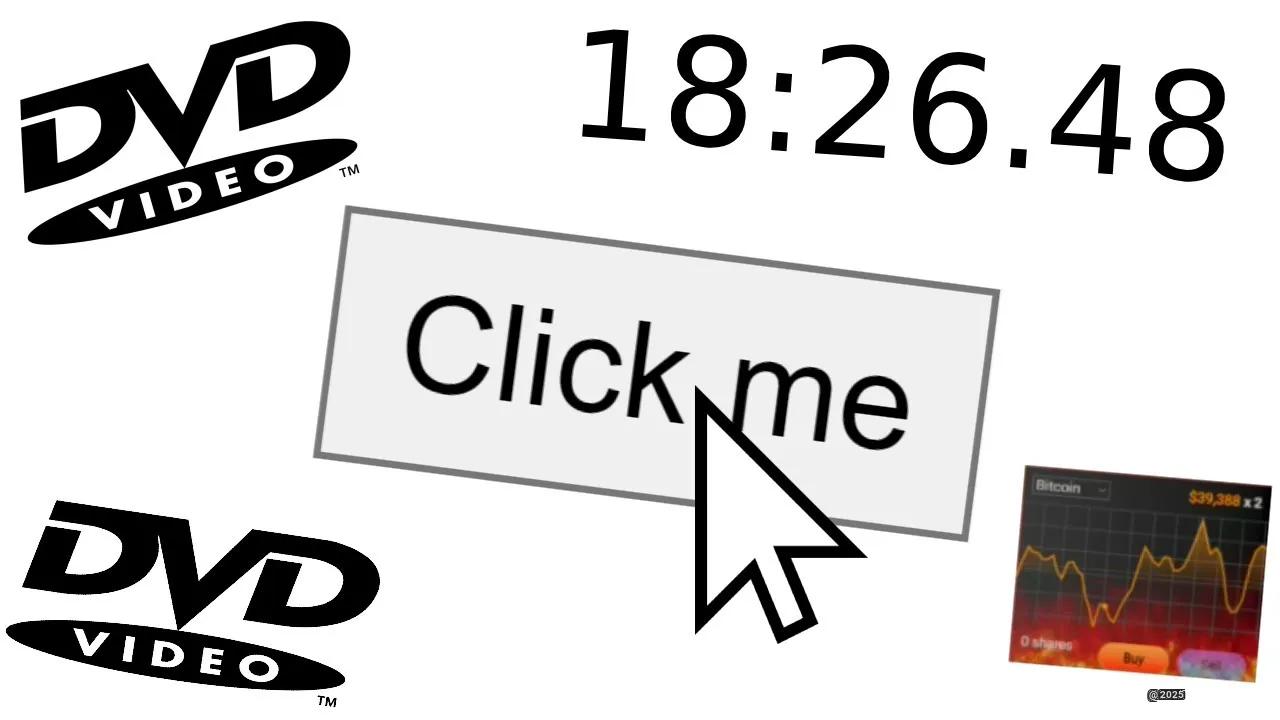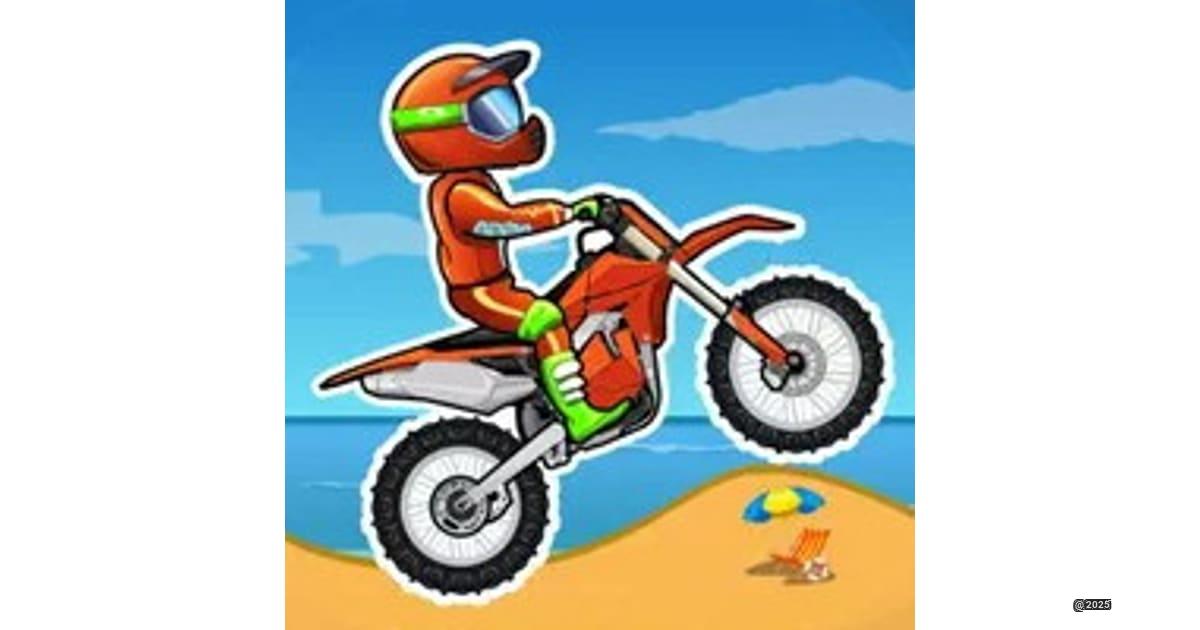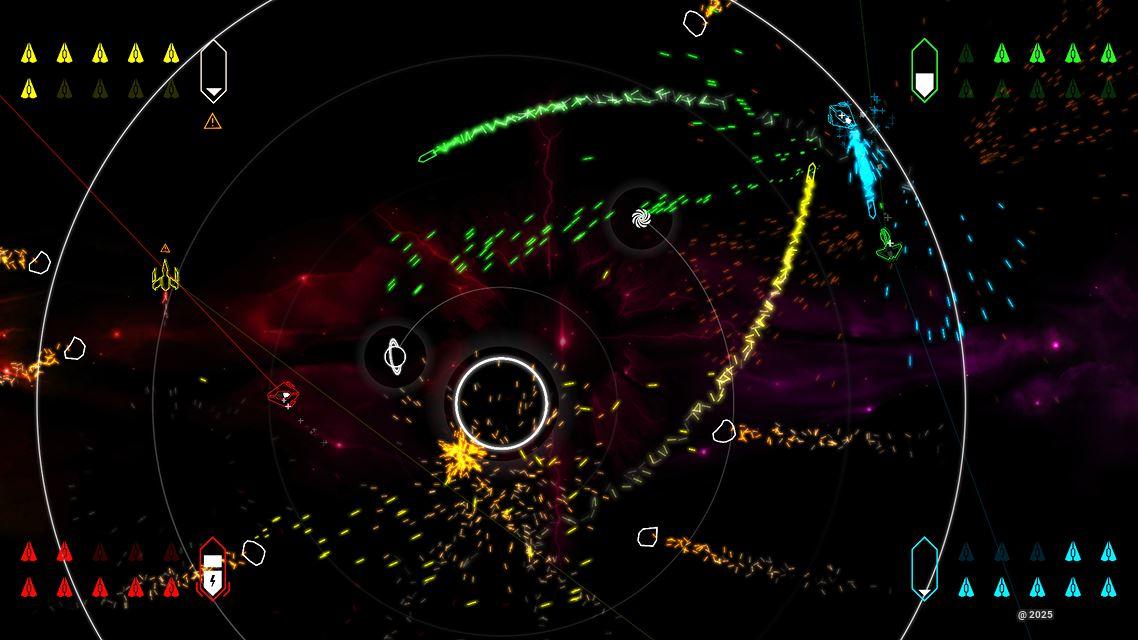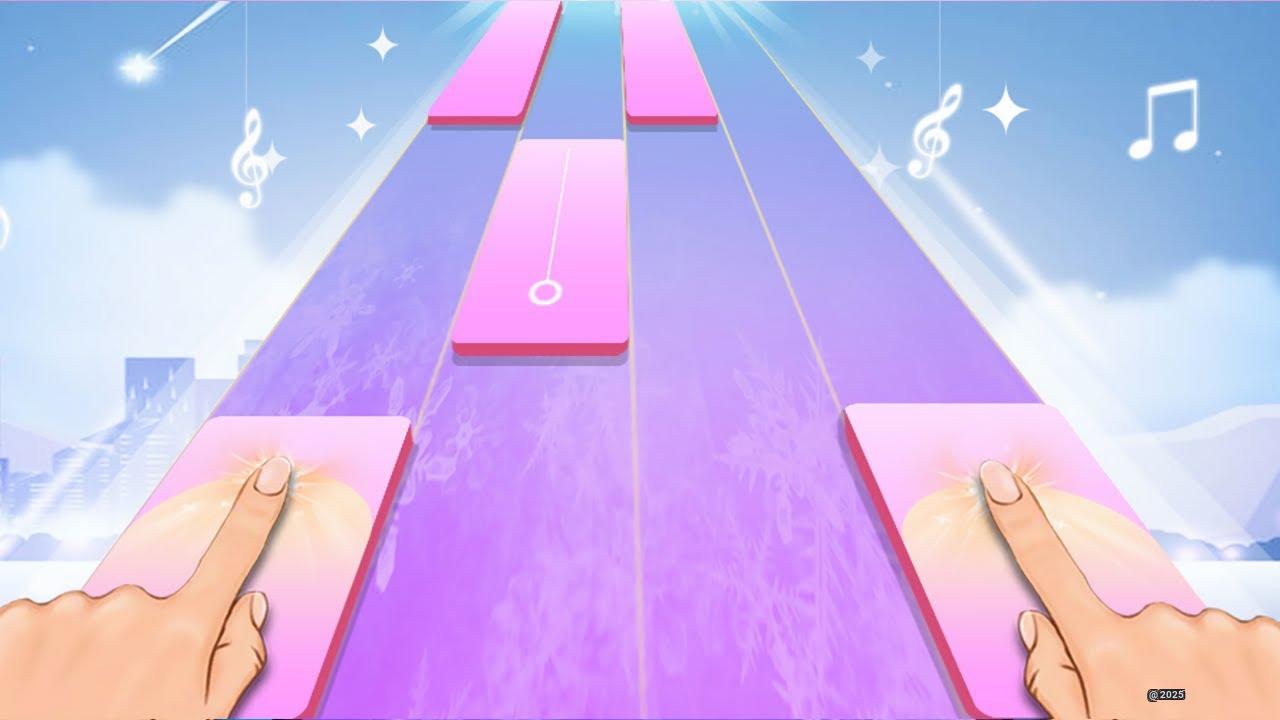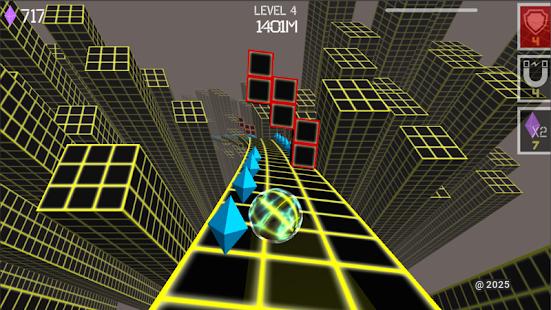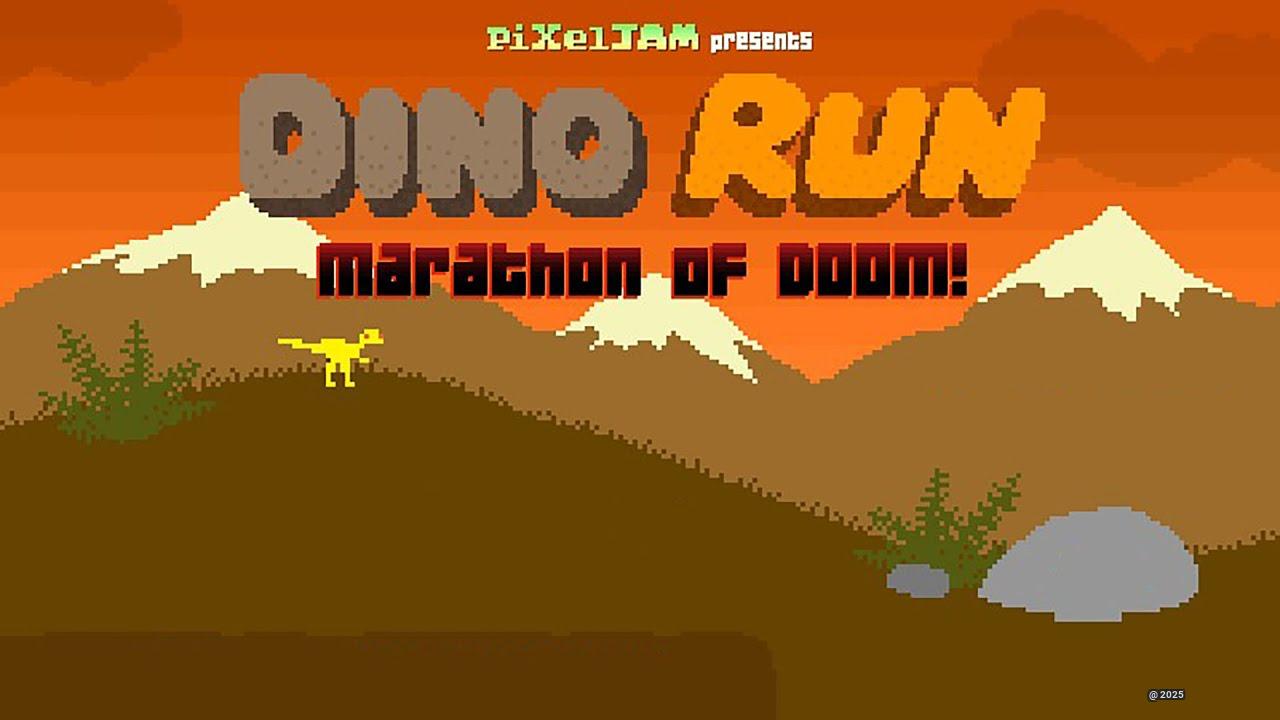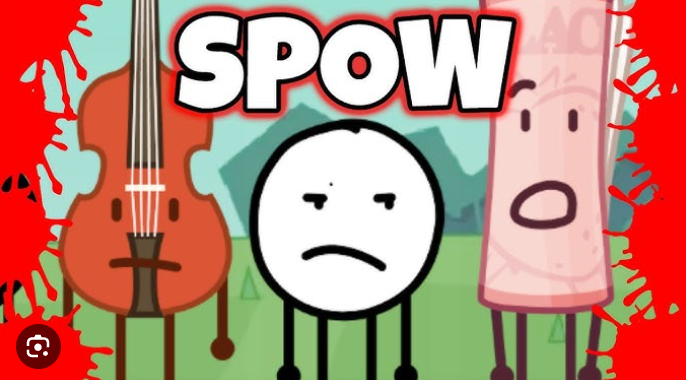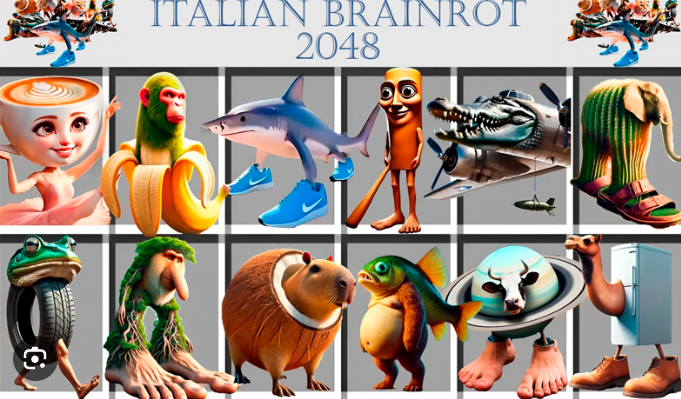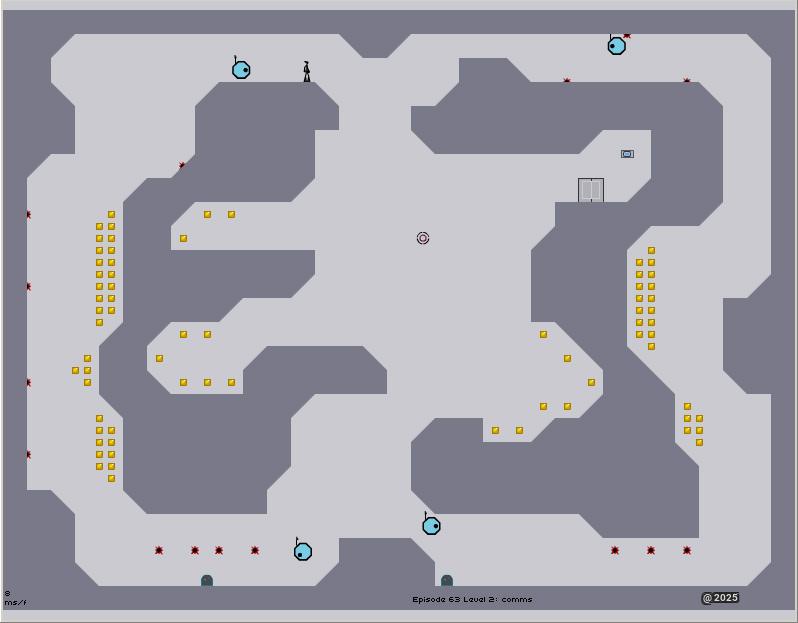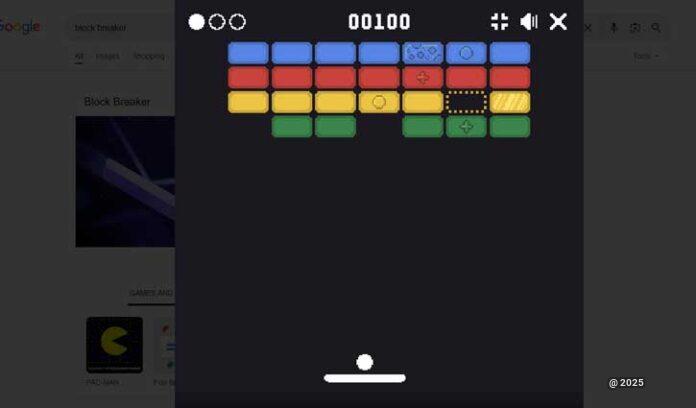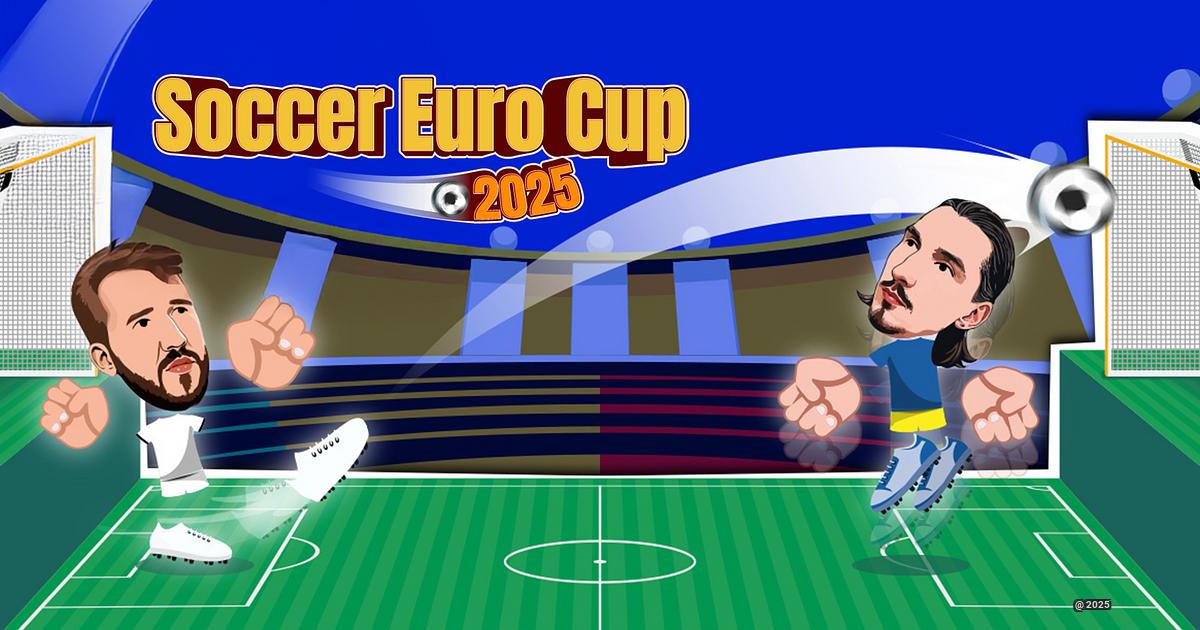Craft World: Building Games stands out as a creative sandbox where players can build their dream structures block by block, offering a fresh take on the construction simulator genre.
Remember playing with building blocks as a kid? That same magical feeling comes alive in digital form with Craft World. This builder simulator captures the pure joy of creation, letting your imagination run wild across endless virtual landscapes.
The game’s charm lies in its massive library of building materials - over 300 distinct blocks that serve as your creative toolkit. From cozy cottages to sprawling mansions, players shape their vision one piece at a time. What sets this game apart is its focus on interior design, letting you transform empty spaces into personalized havens filled with furniture and decorative elements.
Key Features:
- 300+ unique building blocks for endless design possibilities
- Extensive furniture and decoration options
- Simple, intuitive building mechanics
- Open-world environment for unrestricted creativity
- Block-based graphics that feel familiar yet distinctive
PEKA’s creation strikes a perfect balance between accessibility and depth, making it appealing to both newcomers and experienced builders. Whether you’re reconstructing real-world architecture or bringing fantastical designs to life, Craft World provides all the tools needed to make your creative visions reality.
What Is Craft World?
Craft World puts you in control of a vibrant block-based universe where your imagination sets the limits. Think of it as your personal digital LEGO set, but with way more possibilities! You’ll find yourself in a game that takes the best parts of building games and adds its own creative twist.
I’ve spent countless hours exploring this game, and what makes it really special is how it lets you build pretty much anything you can think of. With over 300 different blocks at your fingertips, you’re not just limited to making basic structures - you can create detailed houses, fancy furniture, and even entire towns!
Sandbox games like Craft World give you total freedom to express yourself. The visual style might remind you of Minecraft, but this game has its own unique charm. PEKA, the developers, really focused on making the building experience fun and accessible.
Features Of Craft World Game
First up, you’ve got this massive collection of building blocks - we’re talking over 300 different types! Each one has its own look and feel, perfect for bringing your ideas to life.
The decoration system is where things get really interesting. You can deck out your creations with all sorts of furniture and decorations. I love how you can mix and match different styles to create your own unique spaces.
| Feature | Description |
|---|---|
| Building Blocks | 300+ unique block types |
| Decoration Options | Furniture, wall decorations, lighting |
| Building Tools | Easy-to-use interface for construction |
| Creative Mode | Unlimited resources for building |
The game’s interface deserves a special mention - it’s super intuitive! Even if you’re new to building games, you’ll pick it up quickly. Plus, there’s this neat feature where you can save your creations and share them with others.
How to Play Craft World Game?
First thing you’ll want to do is jump into the tutorial - it’s quick and shows you all the basics. You’ll learn how to place blocks, use tools, and create your first simple structures.
Here’s what I’ve learned from playing: start small and work your way up. Maybe begin with a simple house, then add details as you get more comfortable with the controls. The game uses a point-and-click system that’s really straightforward.
Basic Controls:
- Left Click: Place blocks
- Right Click: Remove blocks
- Mouse Wheel: Scroll through block types
- WASD: Move around
- Space: Jump
Start with a basic outline of your structure. Then fill in the walls, add windows and doors, and finish up with decorations. The game lets you undo mistakes easily, so don’t worry about messing up!
Tips and Strategies for Craft World
Planning your builds beforehand makes a huge difference! I like to sketch out my ideas on paper first - it saves time and helps avoid major rebuilds later.
Pro Building Tips:
- Start with a foundation - Always build on flat ground
- Use symmetry - It makes buildings look more polished
- Mix materials - Different blocks create interesting textures
- Light it right - Good lighting makes builds look amazing
- Save often - You never know when you’ll want to go back
| Skill Level | Recommended Project | Time Investment |
|---|---|---|
| Beginner | Simple house | 30 minutes |
| Intermediate | Town hall | 2-3 hours |
| Advanced | Castle complex | 5+ hours |
Similar Games
Final Words
Craft World stands as a testament to creative gaming done right. This building simulator brings the joy of block-based construction to life with its rich selection of over 300 unique building elements and deep customization options. Players have shaped everything from simple cottages to grand palaces, each creation reflecting their personal style and vision.
The game shines through its thoughtful balance of accessibility and depth. New builders can jump right in and start creating, while experienced players discover layers of complexity in advanced building techniques. The interior design focus adds another dimension, letting players craft spaces that feel truly lived-in.
The active player community keeps the game fresh, sharing builds and working together on ambitious projects. Whether you’re constructing solo or collaborating with friends, the intuitive controls and robust building system make every project engaging.
PEKA has created something special here - a game that captures the pure satisfaction of building while fostering a supportive creative environment. From its extensive block library to its user-friendly interface, Craft World gives players all they need to bring their architectural dreams to reality.
For anyone who loves to build, create, and express themselves through virtual construction, this game delivers an exceptional creative playground.